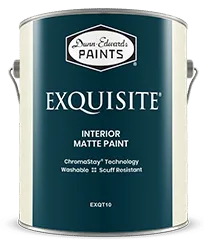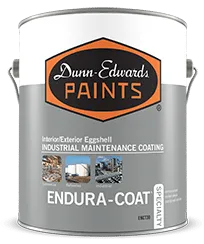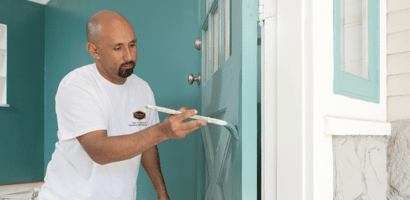DUNN-EDWARDS INSTACOLOR® ID
Ever been out and about, spotted a hue that made you swoon, and yearned to capture and match it? With our InstaColor® iD tool, your wish has been granted!
Create a Dunn-Edwards account
Sign up for an account to unlock a variety of features for both professional and retail customers.
Dunn-Edwards InstaColor iD Set-up Video
Increase color confidence with Dunn-Edwards InstaColor iD color-matching device. This ultra-portable color-matching device provides industry-leading color-matching performance. InstaColor iD is not just a device but a platform to measure, match, collect and share Dunn-Edwards Perfect Palette colors straight from your smartphone.
Product Details
Shorten color-selection process
Deliver accurate color-matching and coordinating features that allow your customer to simply save, share or order Dunn-Edwards faster than ever.
Provides the functionality you need
- Output color values your technical customers want — CIELAB, RGB, CMYK, HEX, delta*e
- Assure the job was done right with QC Pass/Fail functionality with reported delta*e value
- Put Dunn-Edwards into the palm of your customer’s hands with iOS and Android compatibility
- Click here to learn more about the product
Set-up Instructions
- Install the ColorReader mobile application from the Apple App Store or Google Play Store.
- Plug in your device to charge, then wake the unit by pressing the on/off button at the top.
- Launch mobile application. Do not manually pair ColorReader through your device’s Bluetooth settings menu, as the application will do this. Register. You must register the product to use it.
- Click here to view user guide. Please visit https://goto.datacolor.com/getcolorreader for more installation information.
Tech Support
Use this option to be sent directly to our Datacolor ColorReader online support site where you can submit a ticket or call our representatives for any issues you may be experiencing.
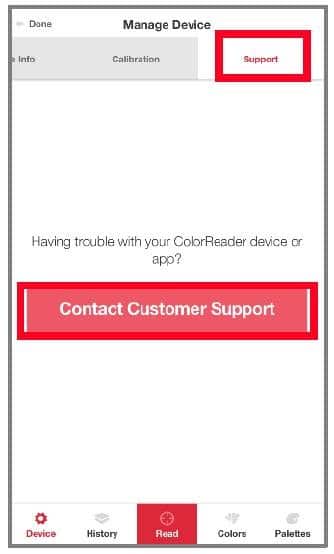
- Tap Device, then Support.
- Click Contact Customer Support to open the support site in an Internet browser window.
Please contact the Datacolor service department by telephone or email for questions or problems.
https://colorreader-support.datacolor.com/hc/en-us